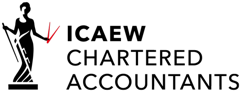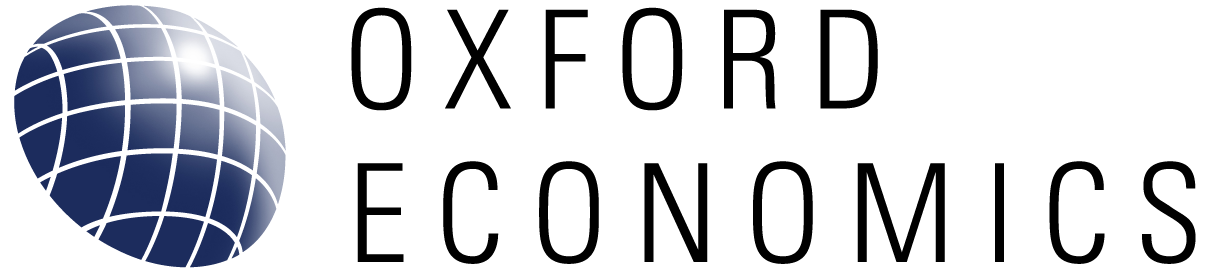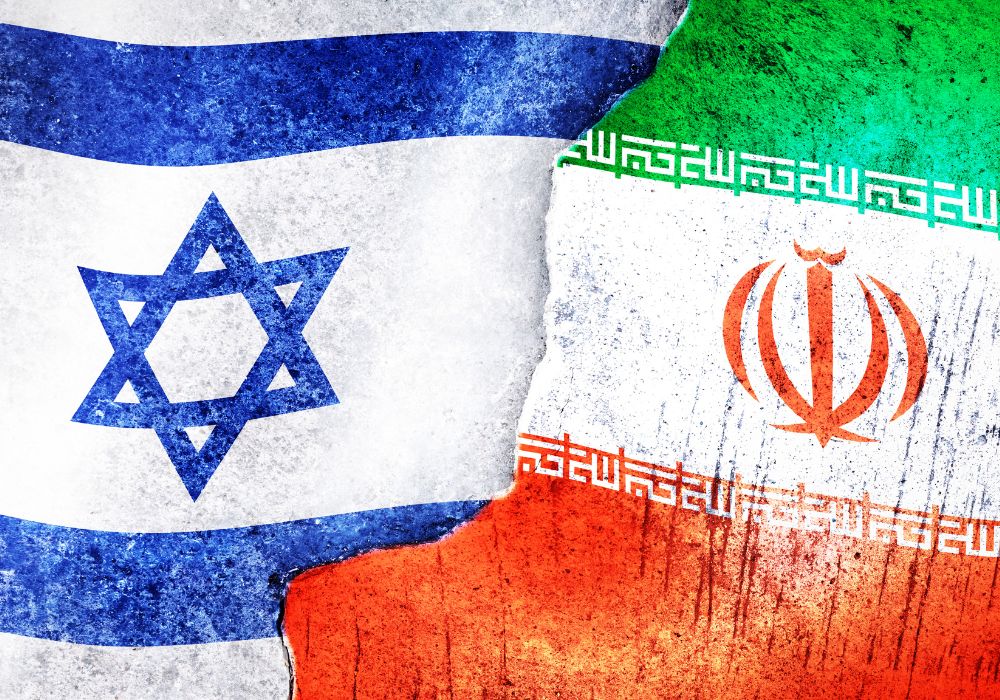Unlock the power of economics
We are the leader in global forecasting and quantitative analysis, helping navigate economic uncertainty and find growth opportunities in a challenging world economy.
How We Can Help
Our economists and analysts help organisations make better decisions, set strategies, improve resiliency, establish policy, discover new opportunities, optimise operations, and plan for growth. Find out how we can help you below.
Business planning and corporate strategy
I need help with…Managing and mitigating risk
I need help with…Investment strategy
I need help with…Regulatory planning and scenario analysis
I need help with…Becoming a thought leader
I need help with…Influencing strategy and policy decisions
Latest Consulting Reports
Explore the latest unique and ground-breaking economic research that our economists and thought leadership experts have delivered for our clients.
See all consulting reportsResources and Events

Research Briefing
Food prices to bottom out in 2024, risks skewed to upside
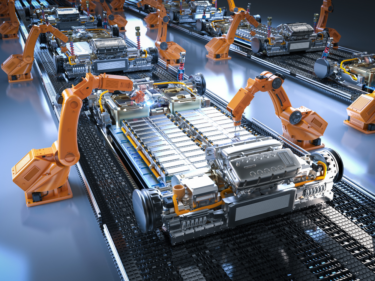
Research Briefing
Battery raw material prices to recover

Research Briefing
Demographics are set to propel niche property types in the UK

Research Briefing
UK : The everyday economy matters to local economic performance

Webinar
Frontier markets outlook: Looking for opportunities after the rally

Webinar
Economics of a second Trump presidency

Event
Tassi delle Banche Centrali in discesa, ma quando e con quale ritmo?

Webinar
Rebalancing of city tourism demand around the world

Growth is beginning to regain momentum
Featured
Latest Research Briefings
Our Research Briefings provide timely and in-depth analysis of key country, regional and global issues such as policy changes, economic shifts, political events, and emerging scenarios. View our My Oxford reports below.
See all research briefingsEurozone: The euro and depreciation – shake, shake it off
Apr 24, 2024China: A likely accelerated policy rescue for Chinese developers
Apr 23, 2024US: Forecast update – The Fed's pirouette
Apr 23, 2024Hungary: MNB cuts cautiously as exchange rate, inflation risks loom
Apr 22, 2024Global: Ranking the hawkishness of inflation-targeting central banks
Services We Offer
Oxford Economics is a leader in global economic forecasting and econometric analysis. Our rigorous economic forecasts are powered by the world’s leading fully-integrated global economic model. Our 300 full-time economists and analysts help our clients to track, analyse, and model country, industry, and city-level trends and understand the implications of the economic outlook for their decision-making.

Economic Forecasts and Models
Oxford Economics is a leader in global economic forecasting and econometric analysis. Our rigorous economic forecasts are powered by the world’s only fully-integrated global economic model. Our 300 full-time economists help our clients to track, analyse, and model country, industry, and urban trends and understand the economic outlook.

Consulting and Advisory Services
Our economic consultants and thought leadership specialists are experts at applying advanced economic tools to provide valuable insights into today’s most pressing business, financial, and policy issues.

Global Economic Outlook Report
April / May 2024
Recent news still supports our view that the worst has passed for the global economy.
Industries We Serve
Asset Management
Automotive
Aviation, Maritime, Logistics and Transport
Banking and Finance
Construction and Infrastructure
Consumer and Retail
Energy, Renewables, Chemicals and Mining
Food, Beverages and FMCG
Government and Education
Manufacturing
Professional Services
Real Estate
Technology, Telecoms, Media and Entertainment
Trade and Member Associations
Travel and Tourism

“Working with the team is a real pleasure. I felt they were just as committed to the project as I was, both in terms of meeting the due dates and also delivering quality, well-written content. They were very communicative with the regular updates on process. Our survey was conducted at the height of the pandemic and the team proactively suggested adding new questions to address what was going on at that moment and delivering an intermediary report very quickly.”

“Oxford Economics is synonymous with high-quality macroeconomic research. A compelling reason for us to subscribe to the new Real Estate Economic Forecasting Service.”

“The Oxford Economics team were great partners for our research project. They didn’t just deliver high quality work against a complex brief and to tight deadlines, they also brought strategic advice and guidance to enhance and improve the final product.”

“The Oxford Economics team carried out our macroeconomic port trade forecast out to 2050. The team was highly capable, worked with us closely, took on board feedback from internal and external stakeholders and we are very confident in the product. The Oxford Economics brand carries credibility in the market.”

“We have been working in partnership with Oxford Economics since 2016, drawing on their economic expertise in delivering our quarterly ICAEW Business Confidence Monitor findings. Over time we have formed a close working relationship, with Oxford Economics providing us with excellent customer service and prompt but still considered responses under tight deadlines.”

“CMHC’s Stress Testing and ORSA team has started this year using Oxford Economics for the purpose of stress-testing. Our experience has been very positive. The software is sound, intuitive and user friendly. But most of all, it allows the user to understand the links between the variables and for a certain degree of customisation.”

“We were drawn to working with Oxford Economics for its solid reputation and the strength of its research, and we’ve been particularly impressed with your ability to present this to governments and the media – it’s the reason we’d look for future opportunities to work together.”

“Oxford Economics’ econometric models has provided a robust forecasting backbone and innovative approach to forecasting the commercial real estate sector.”

“The team worked with Oxford Economics on a global analysis of our entire industry, a project which was both sizeable in scope and sizeable in the impact it had on our advocacy and communication programs. The project yielded outstanding analysis of the global reach our industry has around the world, and produced a number of thought leadership pieces and case studies that supported this analysis. We saw impressive media coverage resulting from the study. For this project, the Oxford Economics team proved to be a true partner.”

“The scope of data availability and ease of access, coupled with an expert team on hand to reference, means Oxford Economics is one of our trusted economic experts.”

“To our knowledge the most robust, comprehensive, and timely world macroeconomic model is the Oxford Economics model. We tested multiple world models in 2011, Oxford towered above the competition. Bottom line, the Oxford Economics model is a mission-critical tool. Customer support and training is extensive, and the billing process is dramatically less painful compared to our other vendors.”

“Oxford Economics’ data and forecasts form the backbone of our demand models. The global consistency and granular detail available in their expansive dataset allows us to focus on the variables most relevant to our business.”

“Services provided are always delivered timely according to the agreed timetable. Output is solid and in discussions OE has shown to be very responsive and proactive. Turnaround time is quick.”
Why Oxford Economics?
Trusted
More than 2,000 leading companies and government institutions rely on our services for business-critical forecasting and scenario activities. With 21 offices around the world and deep knowledge of the markets we forecast and analyse, we combine broad geographic coverage with local expertise.
Expert
Our 300 economists and analysts have extensive industry, financial, and public-sector experience. They are experts at applying advanced and innovative economic and research tools to provide valuable insights into pressing business, financial, and policy issues.
Rigorous
Our economists draw on the most reliable, up-to-date data, and leading-edge quantitative frameworks to ensure accurate and timely analysis. Our forecasting track record is one of the best in the industry.
Responsive
We anticipate and quickly respond to emerging trends with timely, incisive research. Our team is here to support you by answering your questions via email, telephone and video calls. All clients have access to our regular schedule of conferences, roundtables, webinars, and podcasts discussing the latest economic developments and prospects.
Find out how Oxford Economics can help you on your path to business growth
Talk to an expert
Trusted By