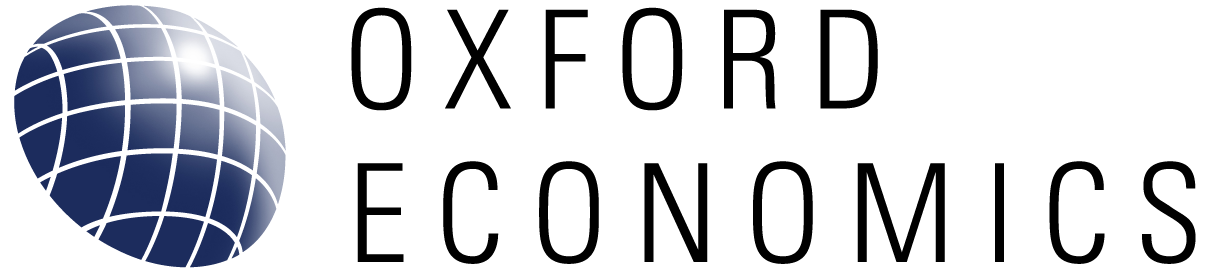Help and FAQs
Welcome to Oxford Economics’ help and support section. Here you will find quick links to resources that will help you use our services and software platforms.
Visit our help desk
Frequently asked questions
How do I log in to My Oxford?
To log in to My Oxford, click here or click on the “Sign In” box in the top right corner of this page. When prompted, enter your username and password.
LoginI am a Single Sign-On (SSO) customer. How do I log in using SSO?
If your organisation has a single sign-on (SSO) agreement with Oxford Economics, then click on the link below to log in to My Oxford. Type your work email address into the username field – a password is not required. Click the “Sign In” button. Once logged in, SSO users will be automatically granted access to all your company’s subscribed services.
LoginI forgot my password, how can I reset it?
Your password can be reset by following the link below.
Reset passwordCan I get a free trial?
Yes! A free, no-obligation trial is available to qualified organisations. Follow the link below and a member of our expert team will be in touch to discuss your needs and interests and work with you to build a personalised trial.
Request a free trialHow do I subscribe?
To discuss subscription options and pricing, contact our friendly sales team today.
Contact us todayWho should I contact about an invoice?
For questions about an invoice, please complete our help desk contact form. A service representative will respond as soon as possible.
Contact the helpdeskHow can I report a technical issue or IT-related question?
If you are experiencing problems using or installing our software or web tools, please fill out our help desk contact form with as much detail as you can provide.
Contact the helpdeskDoes Oxford Economics have an application programming interface (API)?
Yes! Please contact the helpdesk to setup a direct automated feed of our reports or data.
Contact the helpdeskHow can I keep on top of the latest software developments and version releases?
The Oxford Economics technology team are constantly innovating and adding new functions and features to our software. Follow our blog to learn more.
Follow our blogI have seen an Oxford Economics paper in the media. Where can I download a copy?
Click the link below to browse the latest economic impact and thought leadership work we have undertaken for our clients and partners.
View our recent reportsHow can I join your press list or request an interview?
To join our press list or request an interview with one of our economists or analysts, click the link below.
Submit a media enquiryI want discuss licensing Oxford Economics data for use in a service or public website. Who should I speak with?
Please contact Peter Suomi in our New York office to discuss content licensing.
Contact usQuick links
Explore self-service training materials to learn more about how to use our services.
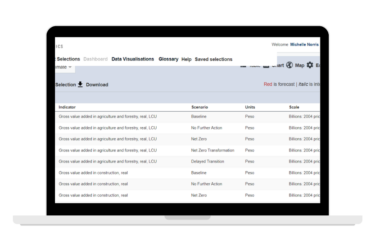
How to use the Excel Data Workstation
A simple but powerful add-in for accessing databanks directly within Excel. Find out more
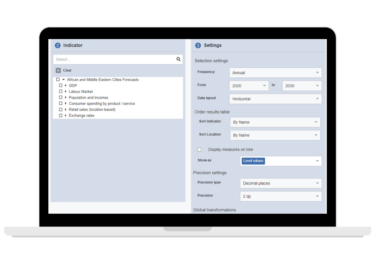
How to use our models
- Software and data download (log-in required)
Global Model Workstation
Once you have created your own economic scenarios using the Global Economic Model, use the Global Model Workstation to explore, visualise, and export data from those scenarios.
To install the software, download a Model release from our website and run it as you would normally. After the Model files have been installed, you will have the option to install the Workstation.
- User guide (log-in required)
- FAQ
- Instructional videos
Find out how Oxford Economics can help you
Talk to us